Enable Attentive Call Recording: As a youthful innovation brand, Nothing always focuses on its software and features to provide what its customers need. The new and latest feature is to call without alerting the other person on call. If you are looking to record the calls on a nothing phone. Then read this article till the end to know How to Enable Attentive Call Recording on a Nothing phone.
How can you enable Attentive Call Recording on a Nothing Phone?
After launching their first budget phone named Nothing Phone (2a), Carl Pei declared on X (previously Twitter) that another recorder gadget would be coming to NothingOS to record voice calls discreetly. Recording is not legally prohibited but in some countries, it falls under the right to privacy, so check the legal policies in your region before doing anything.

Method 1 – Using the Recorder Widget to Enable Attentive Call Recording
Now, the new recorder widget is only available on Nothing Phone (2a) and will be rolled out the Nothing PPhone (1) and (2) very soon. Follow the steps once you get the OTA updates on your phone.
1. Tap and hold the home screen and select “Widgets” from the pop-up menu.
2. Expand the “Recorder” widget from the available list of widgets.
3. Now, tap and hold the “Quick Record” tile and place it on the home screen.
4. A new window will appear; select the “Mic and System” tile.
This will capture the sound from the surrounding environment and the audio output from the phone.
5. Tap the recorder widget and allow the following required permissions:
- Phone – To make and manage phone calls via the widget.
- Notifications – To send relevant notifications related to the recording.
- Music and Audio – To access the music and audio files and save the recording.
- Microphone – To record the voice from your end.
This will start the recording, and you can see the duration on the widget.
7. Tap the timer to stop the recording, and you will see the “Saved” text.
All the recordings can be found under the recorder app. Here’s how to locate them:
1. Launch the “Recorder” app on your Nothing phone, and tap the hamburger menu from the top left.
2. Select the recording you want to listen to and tap the “Play” button to play it.
Method 2 – Using the Google Dialer App to Enable Attentive Call Recording
The Recorder gadget that does discreet call recording is rolling out in a staged way to all the Nothing phones available on the Market. If your phone lacks the update yet, look at our other manual for disabling call recording notices on Google Dialer to do secret call recording without changing the other client.
FAQs– Enable Attentive Call Recording
Q. How Do I Record a Call on My Nothing Phone?
You can use the default Google Dialer on your Nothing phone if you want to record the call. A new update will come soon, Then allow you to record calls using the recorder widget. Check the above guide to learn how to set it up on your nothing phone.
Q. When Will Nothing Phone (1) and (2) Get the Recorder Widget?
This recorder widget is available on all the nothing phones, the brand, and not any officials have given any timeline. Now this is available in Nothing Phone(2a), it will arrive via an OTA to watch when new updates arrive on your phone.
Q. Will the Nothing Recorder Widget Record VoIP Calls Like WhatsApp?
The widget of Nothing recorder captures the sound from the system and the microphone, so it should record VoIP calls like WhatsApp. If you can not record the sound, remove this widget add it, and select the mic and system.
Q. Does Nothing Phone Support Call Recording?
Yes, the Nothing Phone call can be recorded via the Google Dialer app. with a warning alert that can be taken out. however, your Nothing phone supports the new recorder widget so you can record calls via this widget.
Also Read:
- 2 Ways to Download TikTok Videos Without Watermark on
- 2 Methods to Convert from Gemini to Google Assistant on
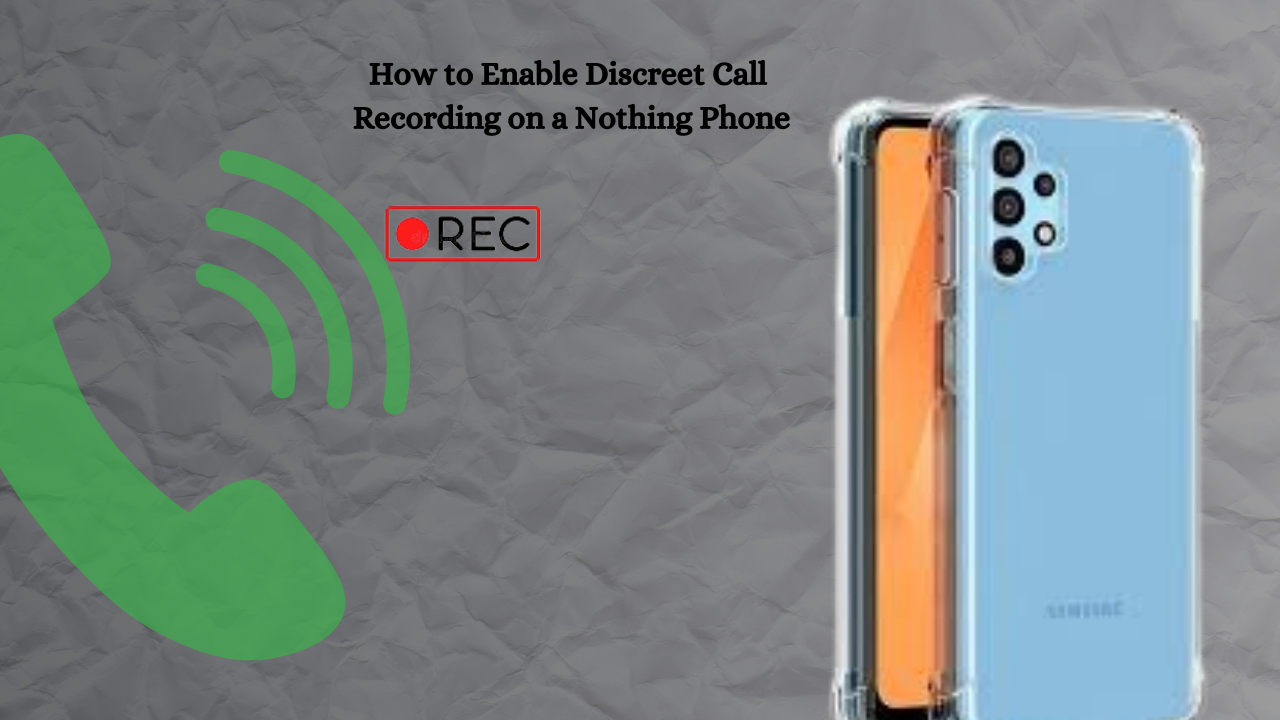
[…] How to Enable Attentive Call Recording on a Nothing Phone […]
[…] How to Enable Attentive Call Recording on a Nothing Phone […]
[…] How to Enable Attentive Call Recording on a Nothing Phone […]